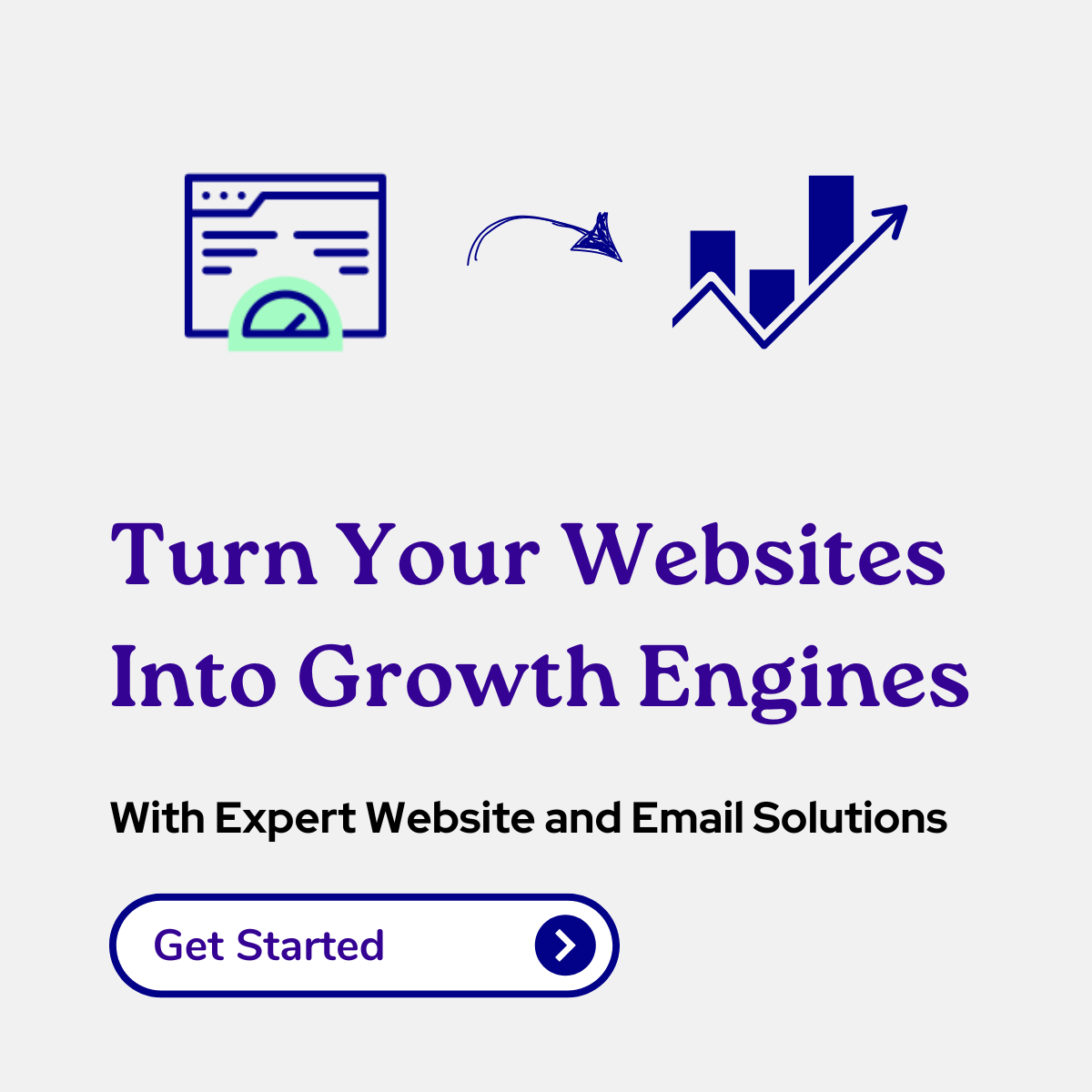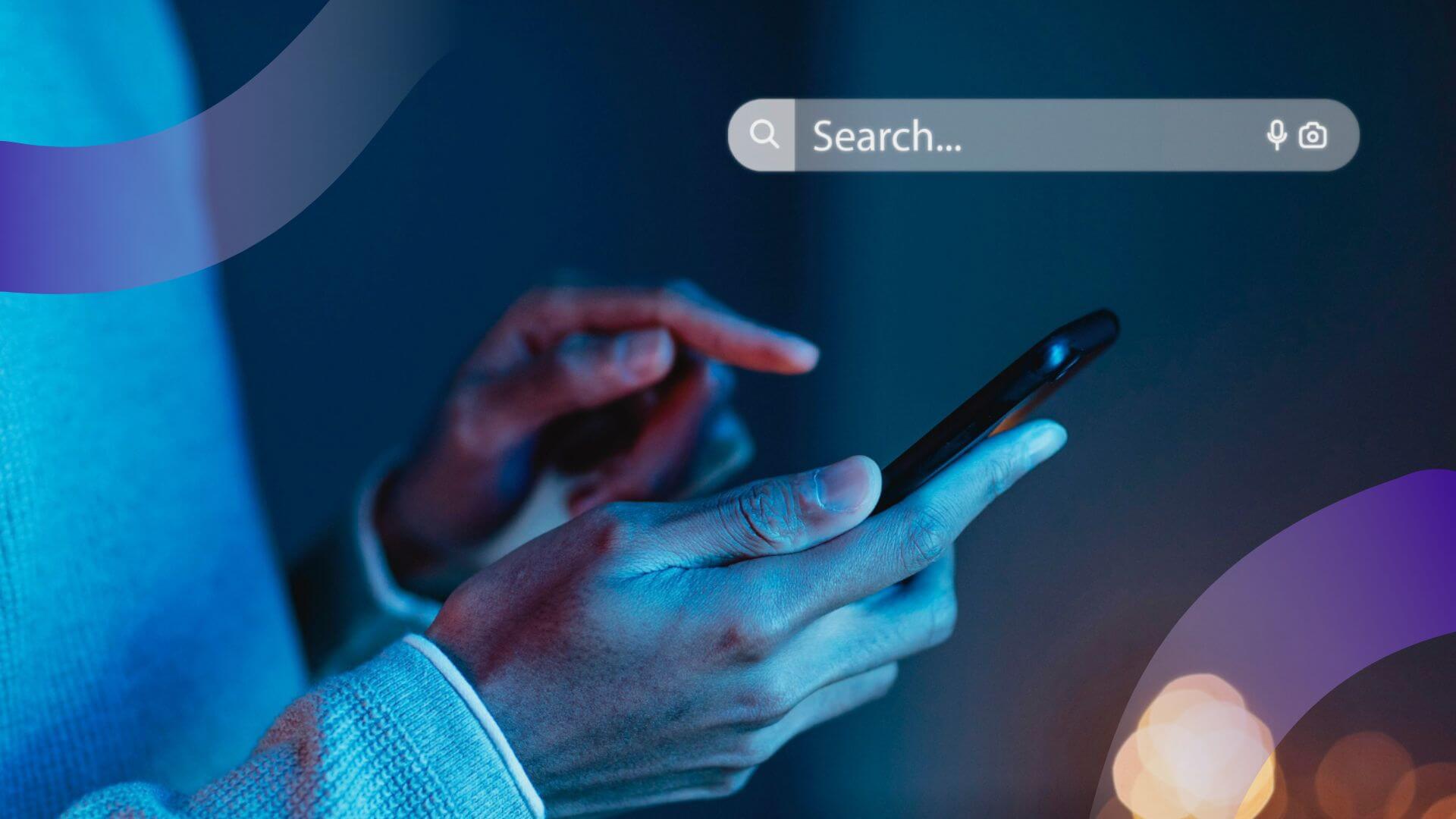When it comes to choosing a content management system (CMS) for your small business website, two main paths are available: WordPress and non-WordPress CMS platforms. Both options have their strengths and weaknesses, depending on your business needs.
What is a CMS?
A content management system (CMS) is a web application or website platform that manages your websites' digital content. It allows multiple users to create, edit and publish content without the need for technical knowledge such as front-end or backend. There are basically two types of CMS a business can choose from
Database Driven CMS:
These are traditional CMS wherein once the user enters the content it is pushed to a back-end database. The database will then push the data to the application layer, which will then push the data to the front-end. Common example of a database driven cms is WordPress.
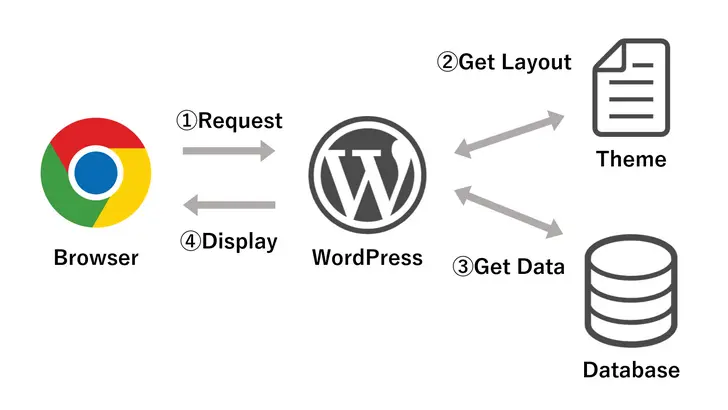
No Database CMS:
A CMS without a database is called a flat-file CMS also known as Static Site Generators. This is a system where the content is managed using data in plain text files called flat files. They are light-weight and much faster than database driven CMS. They apply data and content to templates, and generate a view of a page which can be served to the visitors of a site.
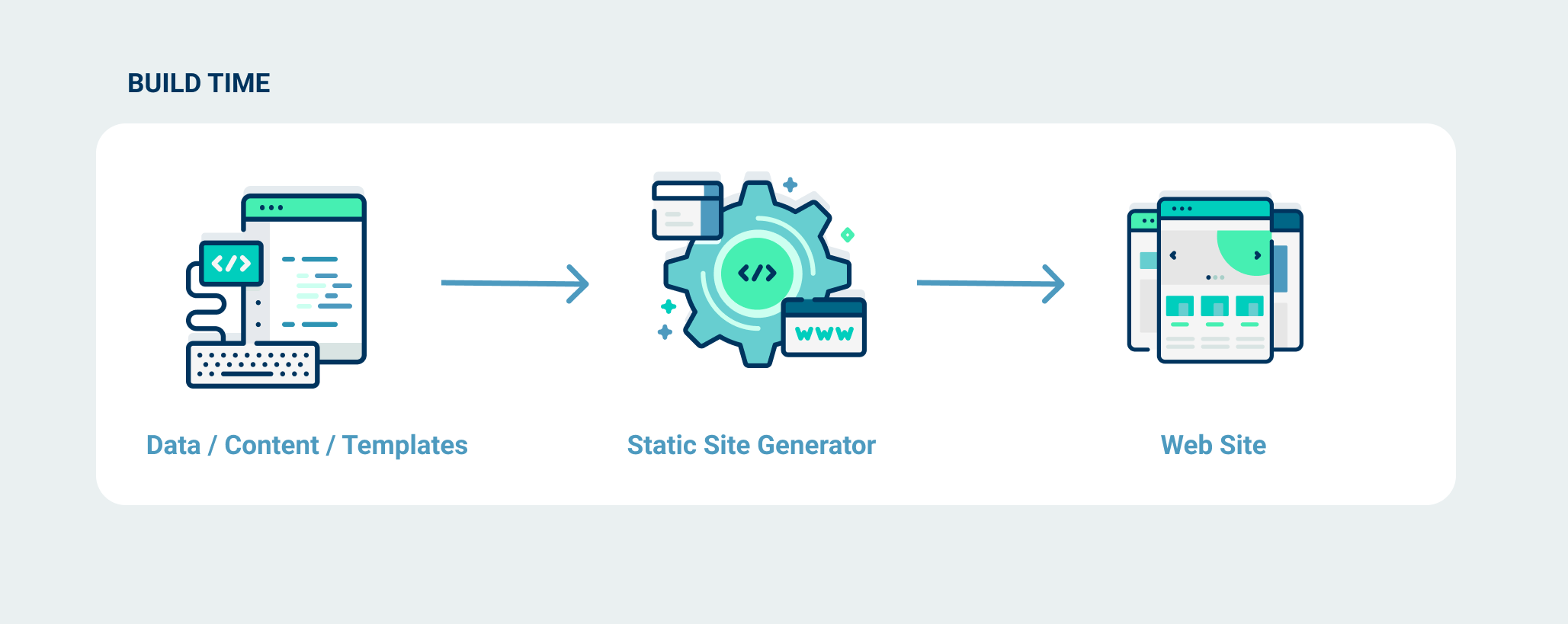
Image credit - Netlify
While there are hundreds of types of CMS platforms each with their own unique functionality. In this blog post, we’ll compare WordPress to non-WordPress CMS platforms, and help you determine which is the best fit for your small business website design needs.
WordPress vs. Non-WordPress CMS
We will focus on the key differences between WordPress and non-WordPress CMS and how to choose the right one for your business website.
1. Ease of Use and Flexibility
WordPress:
One of the key reasons WordPress is popular among small businesses is its user-friendly interface. WordPress offers a flexible environment, where even those without technical expertise can manage and update their websites. The vast array of plugins and themes gives users customization options to adapt their site to their business needs.
Non-WordPress CMS:
Non-WordPress CMS platforms, such as Atom CMS, often provide a more streamlined, focused experience. They may not have the overwhelming variety of plugins that WordPress offers but are often easier to maintain. Non-WordPress platforms are frequently optimized for speed and security, which can result in a better user experience for both site administrators and visitors.
2. Customization Options
WordPress:
WordPress shines when it comes to customization, offering thousands of themes and plugins for businesses to create a website tailored to their brand. However, this level of customization can sometimes lead to performance issues, as poorly coded plugins or themes can slow down a site.
Non-WordPress CMS:
Non-WordPress CMS platforms are often designed for businesses seeking simplicity and performance. They tend to be less reliant on external plugins, meaning fewer chances for compatibility issues or slowdowns. Most of them offer built-in features optimized for fast loading, mobile responsiveness, and SEO.
3. Performance and Speed
WordPress:
WordPress websites can become slow if too many plugins are installed or if themes are not optimized for performance. While there are speed optimization techniques available, it requires additional effort to ensure that a WordPress site runs efficiently.
Non-WordPress CMS:
Non-WordPress platforms are typically built with performance in mind from the start. These CMS focus on fast load times and security, making it ideal for small businesses that need a hassle-free, quick, and reliable website solution.
4. Security
WordPress:
While WordPress itself is secure, the open-source nature of the platform and the use of third-party plugins can expose sites to security vulnerabilities. Regular updates and security plugins are necessary to keep the site secure, but managing these can be time-consuming.
Non-WordPress CMS:
Non-WordPress CMS platforms often have better security out of the box. They’re less prone to attacks because they’re not as widely used, and they don’t rely on as many external plugins, which can introduce security risks.
5. Maintenance
WordPress:
WordPress and other popular CMS work on database architecture and require regular maintenance. It's important to stay on top of software updates, security vulnerabilities, and speed bottlenecks to ensure a highly-functioning, effective website.
Non-WordPress CMS:
Non-WordPress CMS have a simple system, there are fewer chances of errors. Compared to WordPress, they typically require less maintenance and can be easily handled by website developers at a fraction of the cost.
Which is the Best CMS for Small Business Website?
Choosing between WordPress and a non-WordPress CMS depends on your small business’s specific needs. Here are some questions you should answer before selecting the best CMS for your website -
- Is your site a handful of pages or much larger?
- Do you need extensive functionalities?
- Do you have the technical expertise for website updates or higher budgets for regular maintenance?
- Do you need an eCommerce website to sell your products / services and manage orders?
If you need a website with extensive customization and flexibility WordPress is the way to go. But it may require more maintenance and attention to performance and security.
If you need a more simple, secure, and efficient platform to build online presence and collect leads then Non-WordPress CMS is a great option.
Some of the common website types that can be built on them are -
- Business websites without frequent updates and used for lead capturing.
- If your website is a sub-site of your parent site, specifically used to promote a product / service or marketing campaigns.
- If your website attracts large amounts of traffic.
- If you need a personal blog.
Why Choose Atom CMS for Your Small Business Website?
Atom CMS is a fast, secure, and powerful flat-file CMS designed specifically for small businesses. It’s an ideal WordPress alternative for companies that need -
- Fast-loading and secure,
- 100% mobile-responsive websites,
- Follows the best SEO practices, and
- Includes website hosting and platform maintenance.
Atom CMS offers everything you need for sharing a professional or personal website on the internet. We hope this article has helped you determine which type of CMS is right for you - get in touch with our team if you have any further queries and we will be happy to help you.