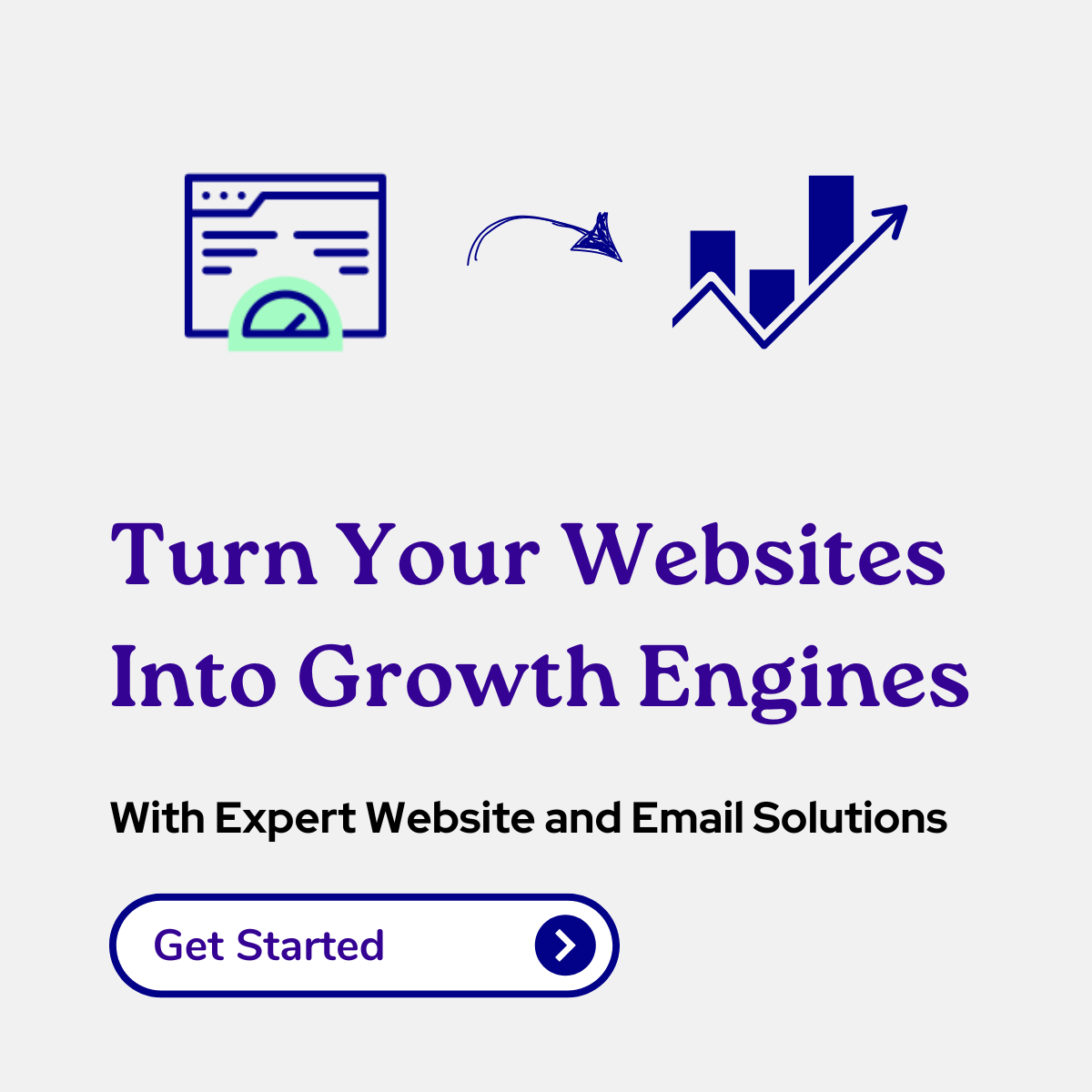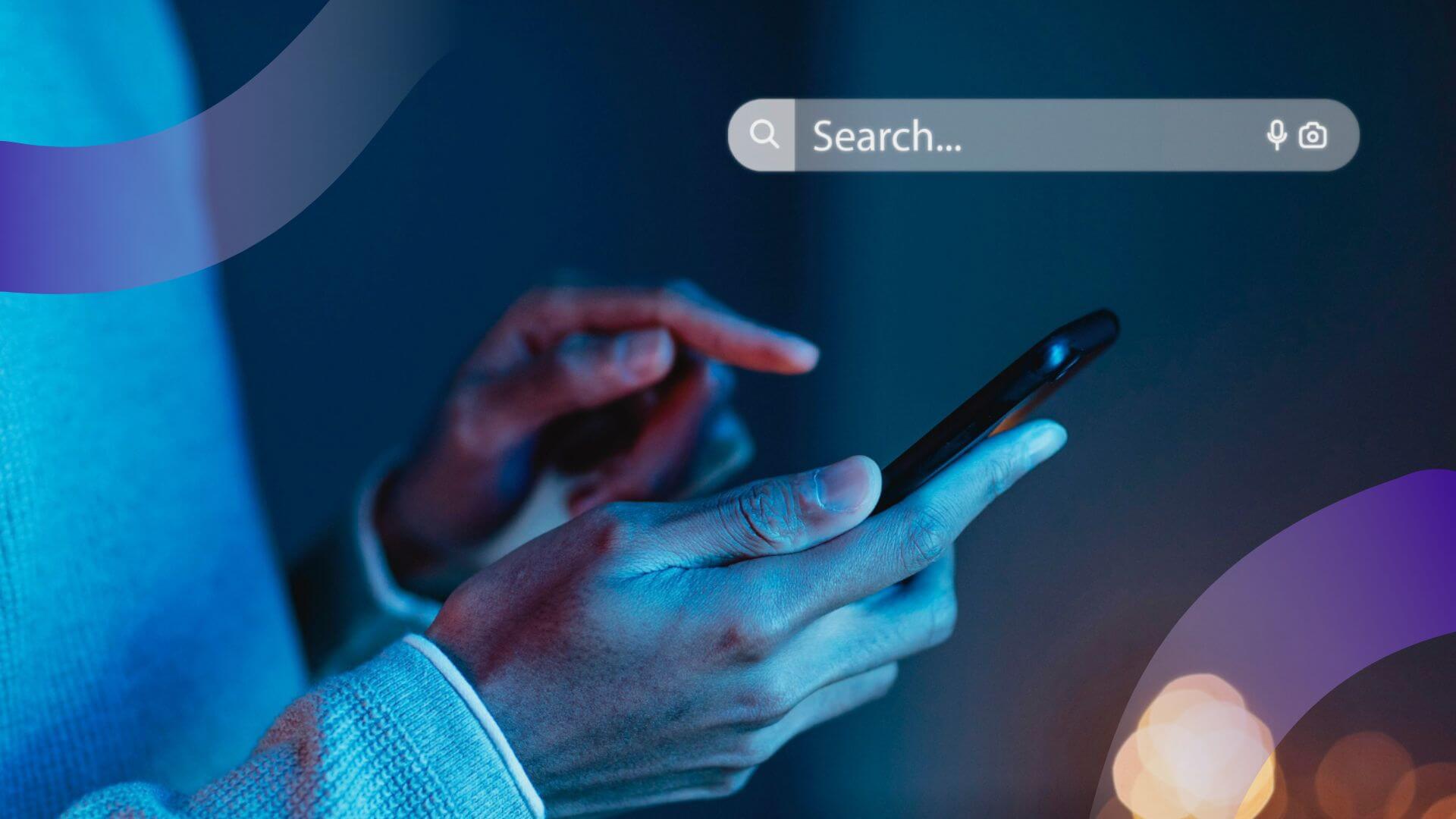Static websites are great for showcasing content, but they can lack dynamic functionality like a blog. If you're running a small business or a personal site, adding a blog can improve your SEO, increase engagement, and provide valuable content for your visitors.
1. Why Add a Blog to Your Static Website?
Before diving into how to add a blog, it’s important to understand why it’s beneficial. A blog allows you to regularly update your content, which helps with SEO and attracts more visitors. It also provides a platform for sharing your expertise, building trust with your audience, and driving traffic to your services or products.
But how do you add a blog to a static website without rebuilding the entire site? Let’s walk through the process of integrating a blog into your static site seamlessly.
There are three ways to add a blog to your static website -
- Use a blogging platform and connect it to your website using a sub-domain such as blog.yourdomain.com.
- Use a flat-file CMS like Atom CMS. These are lightweight and ideal for static sites. They offer fast, secure blogging solutions without needing a database. This is perfect for small businesses or personal websites that require speed and performance.
- Headless CMS: A headless CMS like Contentful separates content management from the website’s front-end, making it easy to update your blog without affecting your site’s design. But these require an expert web developer to setup and maintain.
2. Choose a Blogging Platform
Choosing the right platform is the key to adding a blog to your static website. We will not focus on headless CMS as it requires technical expertise and regular maintenance which is higher then the other available options. Here are some blogging platform options -
WordPress
WordPress was originally created as a blogging platform and it has a 4.4/5 rating on G2 with over 8,000 reviews. Though it has evolved into a multi-purpose content management system, it still has many features and themes for blogging.
One of the major issues with WordPress is you will have to make sure your themes, plugins and database are compatible and up-to-date. It can be difficult for site owners who don't have the time or technical expertise to regularly maintain their sites.
Atom CMS
Atom CMS is light weight alternative to traditional blogging platforms by Witty Web Solutions. It is an WordPress Alternative for Blogging - if you want a fast-loading, 100% mobile-responsive and follows the best SEO practices.
You can add a blog as a sub-domain or in a separate sub-folder of your existing site. It requires no technical expertise at your end as our team of experts handle everything.
Wix
Wix is a popular blogging platform for beginners who are looking for hosting and blogging tools in one place and who prioritize speed and design over functionality. You can start by choosing from over 800 pre-designed templates that any blogger can use and it is super affordable.
It lacks customization options and content management features and requires considerable technical knowledge when customisation is concerned.
Blogger
Blogger, owned by Google, offers a straightforward and user-friendly platform for bloggers. It's a great option for those who want a hassle-free experience. The biggest advantage of Blogger is how easy it is to create and customize a relatively basic blog.
With Blogger, you can't install plugins to extend the functionality of your site. You can't create different content types, like portfolio pages.
Medium
Medium is often called the best blogging platform for writers who want to build a blog and connect with a wide range of industry-specific users. It offers a reader recommendation engine that can generate an audience for new blogs. If you're just starting out, it can help you draw attention and followers to your new blog.
The biggest drawback of a Medium blog - it won’t help you get the SEO benefits of an on-site blog. You don't control the platform - as you won't be operating your own website, you are, theoretically, at the platform's mercy.
3. Setup Your Blog Structure
Once you’ve chosen a platform, the next step is to organize your blog. This includes setting up:
- Categories: Group your posts into relevant topics.
- Tags: Use tags to make your content searchable and help users navigate.
- Permalinks: Ensure your blog posts have a consistent URL structure for SEO purposes.
Customize the Design
When adding a blog to a static website, maintaining visual consistency is important. Make sure the blog’s design matches the rest of your site. This involves customizing templates, headers, footers, and typography to reflect your brand.
SEO Optimization for Blog Posts
For each blog post, optimize for search engines by:
- Adding meta tags and keywords in the title and body of the post.
- Using alt text for images.
- Structuring your posts with proper headings (H1, H2, H3).
- Creating internal links to other parts of your website.
Conclusion
Adding a blog to your static website is a smart move to boost engagement, SEO, and overall user experience. Whether you opt for a flat-file CMS like Atom CMS or a more dynamic setup like WordPress, the key is to choose the right platform that fits your needs while keeping your website fast and secure.